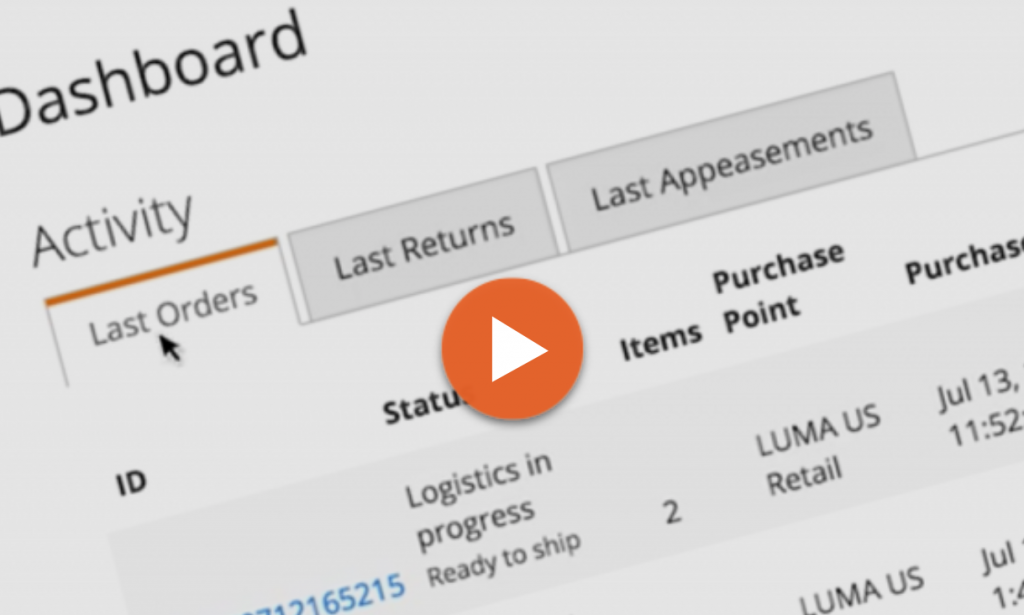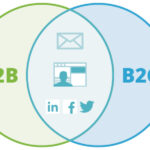Beyond its many applications in B2C eCommerce, Adobe Commerce (formerly known as Magento 2) has also made great strides into the field of B2B. Here, we’re going to break down the most important features of Adobe Commerce for B2B eCommerce, providing ideas and insights for B2B brands’ digital transformation.
Thinking of choosing Adobe Commerce (Magento) for your eCommerce project? Check out our 2024 Buyer’s Guide to Adobe Commerce for Enterprise: Costs, Features & AlternativesWe cover the ins and outs of Adobe Commerce (Magento) in order to help you make the best choice for your business, exploring key functionalities, use cases, and examples of successful implementations.2024 Buyer's Guide covering costs, alternatives, and use cases!
Top Adobe Commerce B2B Features
1. Tiered Customer Accounts
Tiers within customer accounts enable customers to create and maintain company accounts with multiple levels of responsibility and access, assigning different user roles, sorting them into teams, and granting them different ranks. Adobe Commerce offers great flexibility for managing user roles, as well as permissions that can be customized to fit your business needs.
2. Personalized Catalogs
In addition to standard pricing and catalogs displayed to the average user, specially customized pricing, catalogs, and content can be provided to specific companies and customers through the Shared Catalogs feature that B2B for Adobe Commerce allows custom pricing for different companies. You can read more about Shared Catalogs here.
3. Quick-buy
Quick-buy functionality enables repeat customers who are already familiar with the products in question to search using SKU number or by uploading a CSV file and then head immediately to check-out, hugely simplifying the purchasing process.
4. Requisition Lists
Requisition lists, a list of items used to create an order at a later date, can also help to expedite periodic orders of the same goods. This feature also supports using the list to add individual items to the shopping cart, or moving items between different requisition lists.
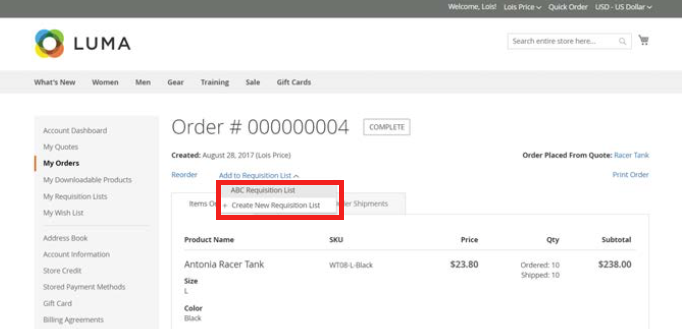
5. Quotation Request
This feature enables buyers and sellers to directly negotiate personalized discounts, and offers support for the process in the form of a snapshot catalog archive and a history of quote-related activities. Read more about Request for Quote function here.
6. Credit Account Payment
Payment credit limits can be set according to the customer’s perceived credibility, account history, etc. The customer company can then use this line of credit to help make purchases more convenient and flexible.
7. Automated Rules
Setting up automated business rules to define product relationships and support discount and price-rule triggers can grant greater, more in-depth control over the catalog and ways in which customers interact with it - without greatly increasing workload on your end.
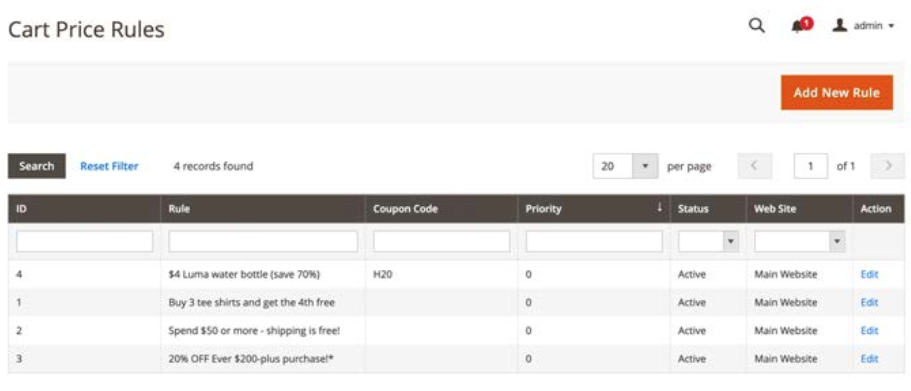
8. System Integration
Magento B2B eCommerce takes cross-compatibility further by offering a flexible API structure that integrates various ERP solutions from Magento partners.
Building B2B User Loyalty with Adobe Commerce
Starting from fast, accessible shopping as a base, Adobe Commerce's self-service capabilities make it easier than ever to build customer loyalty.
1. Order Repurchasing
Making a repeat order of a previous order is a feature that is both highly convenient and increasingly expected, due to user familiarity with it in their daily lives on B2C sites.
2. Quick/Bulk Buy
The quick-buy feature explained above goes a long way to helping win customer loyalty, as it makes their purchasing experience more streamlined and less of a hassle. The feature also supports volume pricing, which enables you to adjust unit price and discounts based on order size, which can reward and enhance user loyalty for those who are looking to make higher volume orders.
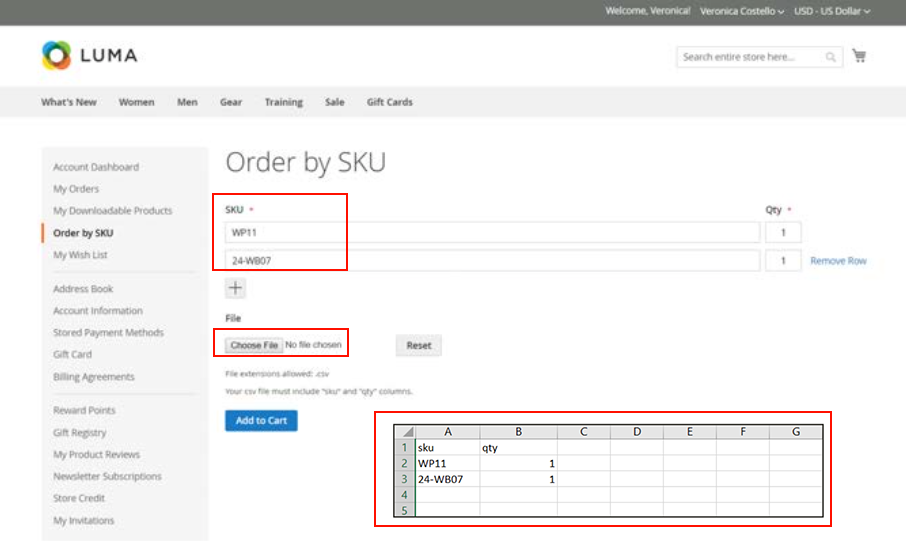
3. Quotation Request
The quotation process offers a few opportunities to win customer loyalty, through providing quotes quickly and conveniently and by providing personalized quotes that offer discounts to high-value customers.
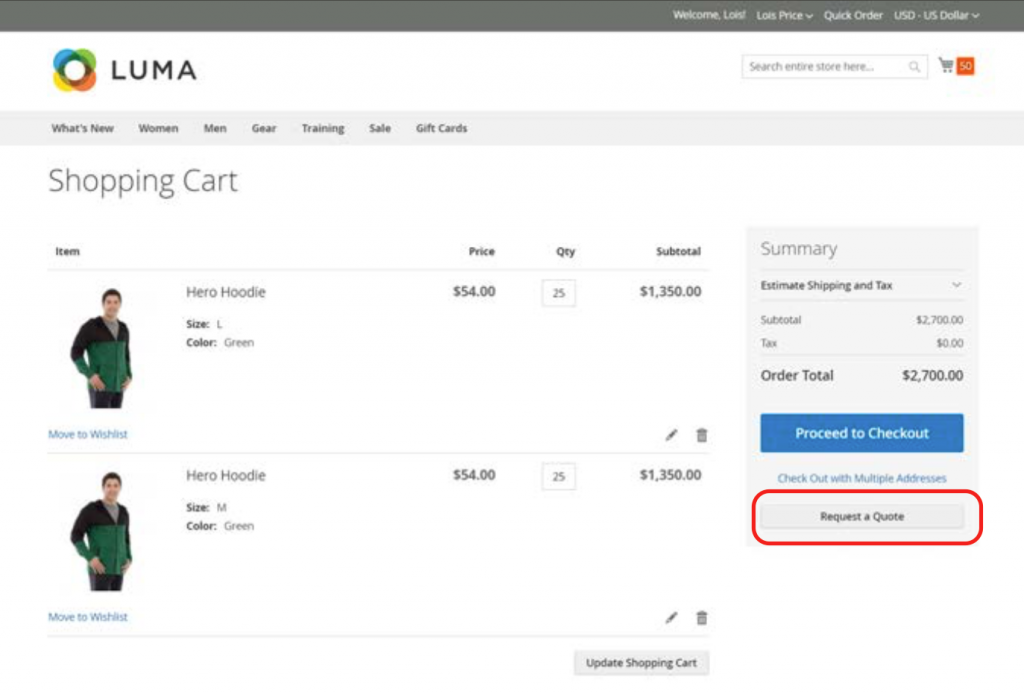
Personalizing B2B User Experience with Adobe Commerce
Magento provides a complete set of tools to enable you to create a personalized experience across multiple digital touchpoints based on the particulars of specific users and customers.
1. Personalized Catalogs
As mentioned above, catalogs can be customized to the preferences and profiles of individual user accounts.
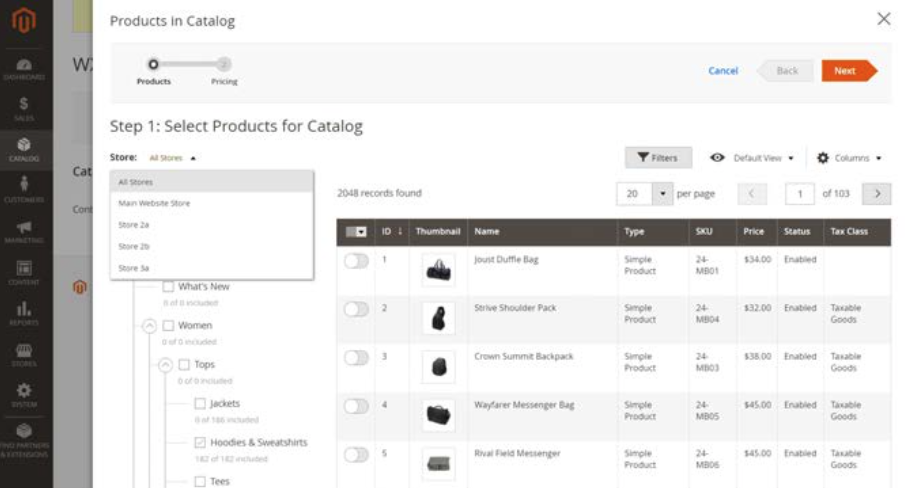
2. Target Market Segmentation
Optimizing your marketing plan with dynamic content, promotions, and banner ads based on user data such as location, order history, and shopping cart contents helps personalize and precisely target specific users to give them the optimum experience.
3. Smart Shopping Rules
Much of the personalization for user experience and pricing/promotions can be automated to be put together according to user behavior and product interest, reducing workload requirements while making for a much more personalized experience for users.
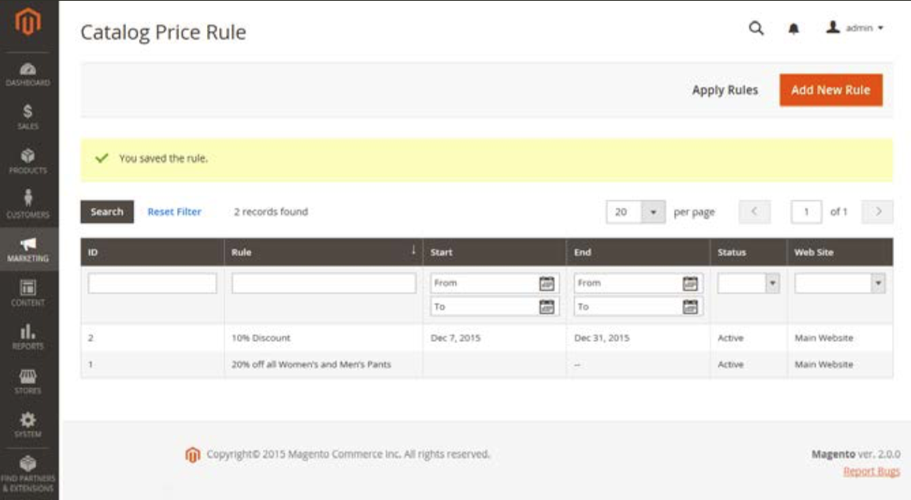
4. User Grouping
Grouping users so as to offer different customer segments different products and pricing is a quick and efficient way to make the shopping experience more personalized for large numbers of users who share similar general characteristics.
5. Multi-Site Management
Running multiple different websites allows for brand and catalog differentiation. However, it doesn’t have to be any more complicated than running a single website. All can be managed and maintained from Magento2 in a unified way. This helps personalize the experience for users. This is because it sends them to the specific site that matches their brand expectations and preferences.
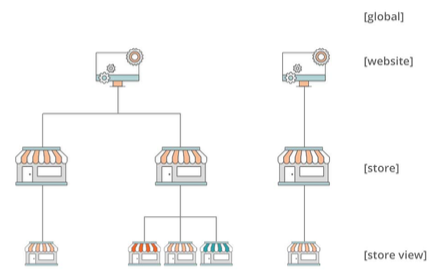
Managing Accounts and Orders on Adobe Commerce
Adobe Commerce (Magento) self-service capabilities enable customers to manage their own accounts and the order process.
1. Tiered Customer Accounts
Tiers within customer accounts enable customers to create and maintain company accounts with multiple levels of responsibility and access. You can assign different users roles, sort them into teams, and grant them different ranks. This deep level of account control not only personalizes and empowers their user experience but also relieves workload.
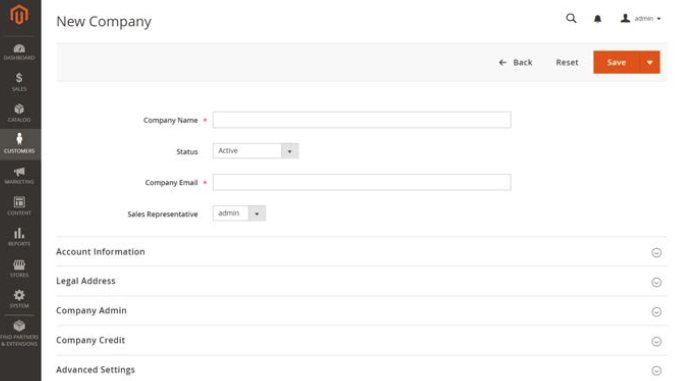
2. Buyer Roles and Permissions
You can assign buyer roles and permissions to allocate different purchasing options, sales information access, and resource settings to different users at different levels.
3. Credit Account Payment
Payment credit limits can be set according to the customer’s perceived credibility, account history, etc. The customer company can then use this line of credit to help make purchases more convenient and flexible.
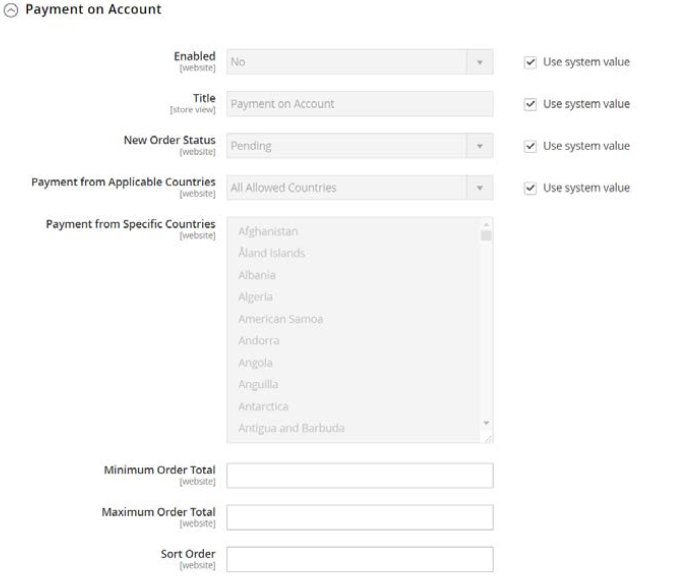
4. Quotation Request
The quotation process offers a few opportunities to win customer loyalty. Firstly, this is done through providing quotes in a quick and convenient manner. This is supported by the ability to provide personalized quotes that offer discounts to high value customers.
5. Quote Tracking
This feature records all historical information regarding a quote, including every interaction between buyer and seller during the negotiation process. Consequently, this makes management of a customer far easier. This is because it gives instant and easy access to their entire history with your company.
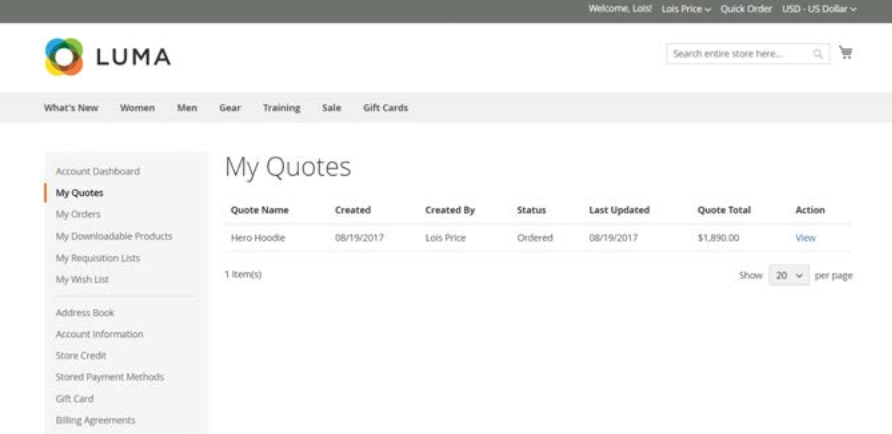
6. Order Control
Through the Account Control Panel, customers can create new orders, track shipments, and print orders, invoices, shipment receipts, and refund printouts for their entire order history.
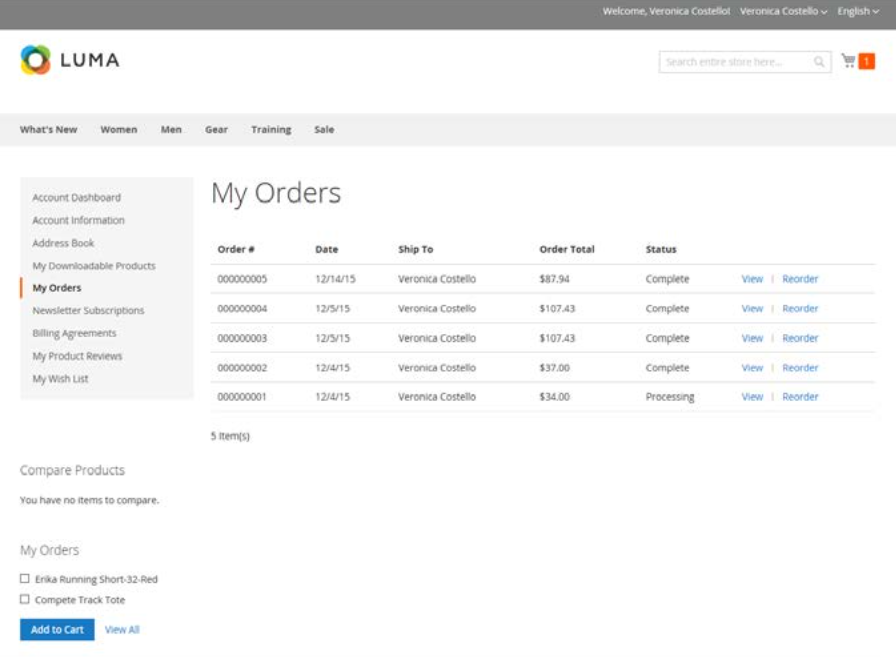
How Can You Reduce Order/Inventory Errors?
Magento's Order Repurchasing and Quick/Bulk Order features simplify the shopping process to just a few mouse clicks. But that's not all. Magento offers multiple shopping cart and checkout configurations to minimize or even eliminate order errors and associated costs.
1. Sales Representative Integration
Each company account is assigned a dedicated sales representative from your company. They can directly access the customer’s shopping cart in real time and provide business assistance over the phone.
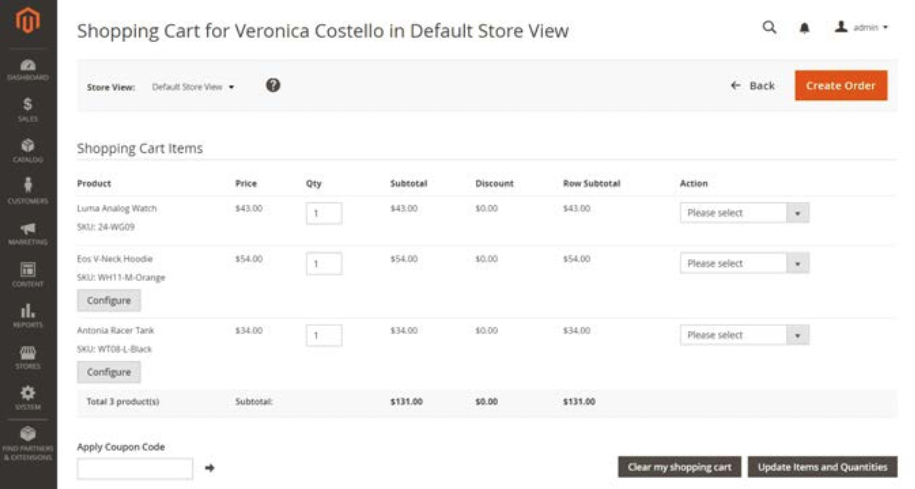
2. Full Inventory Visibility
Magento order management can integrate real-time inventory reporting for all regional and supply chain partners. This ensures accurate and complete inventory visibility and management.
3. SKU and Inventory Availability
Adobe Commerce (Magento 2) reduces order errors by automatically verifying the availability of SKUs and all relevant inventory items before submitting an order. This is because merchants can set an outgoing threshold for each product, set a backorder quantity, and manage storefront information.
Implementing Adobe Commerce for B2B
TMO Group, as an Adobe-certified solution partner, provides professional Adobe Commerce (Magento) implementation services and has rich experience in cross-border e-commerce overseas projects. If you have e-commerce platform development, or website building needs, or would like to learn about other e-commerce development-related services, please feel free to contact us!