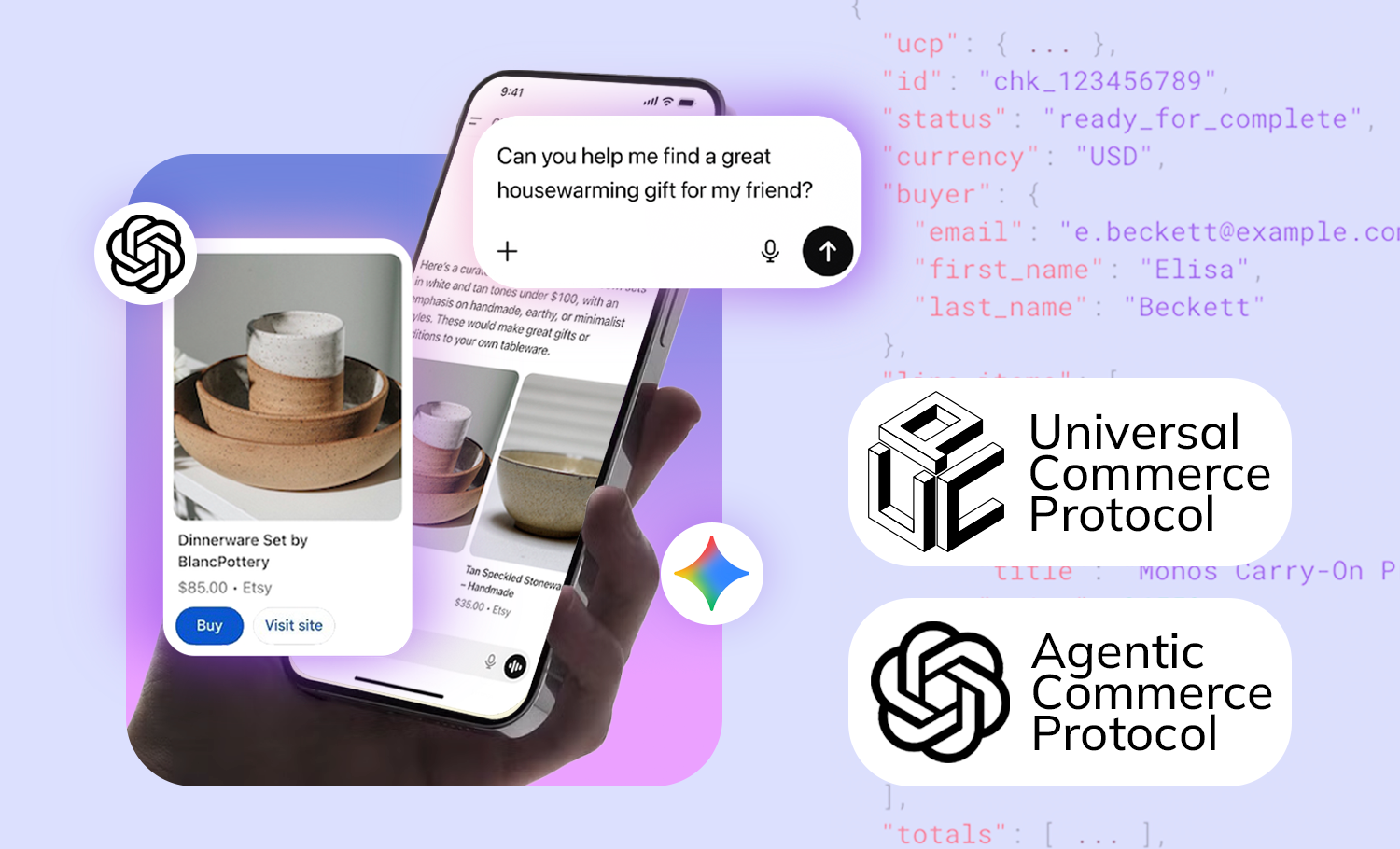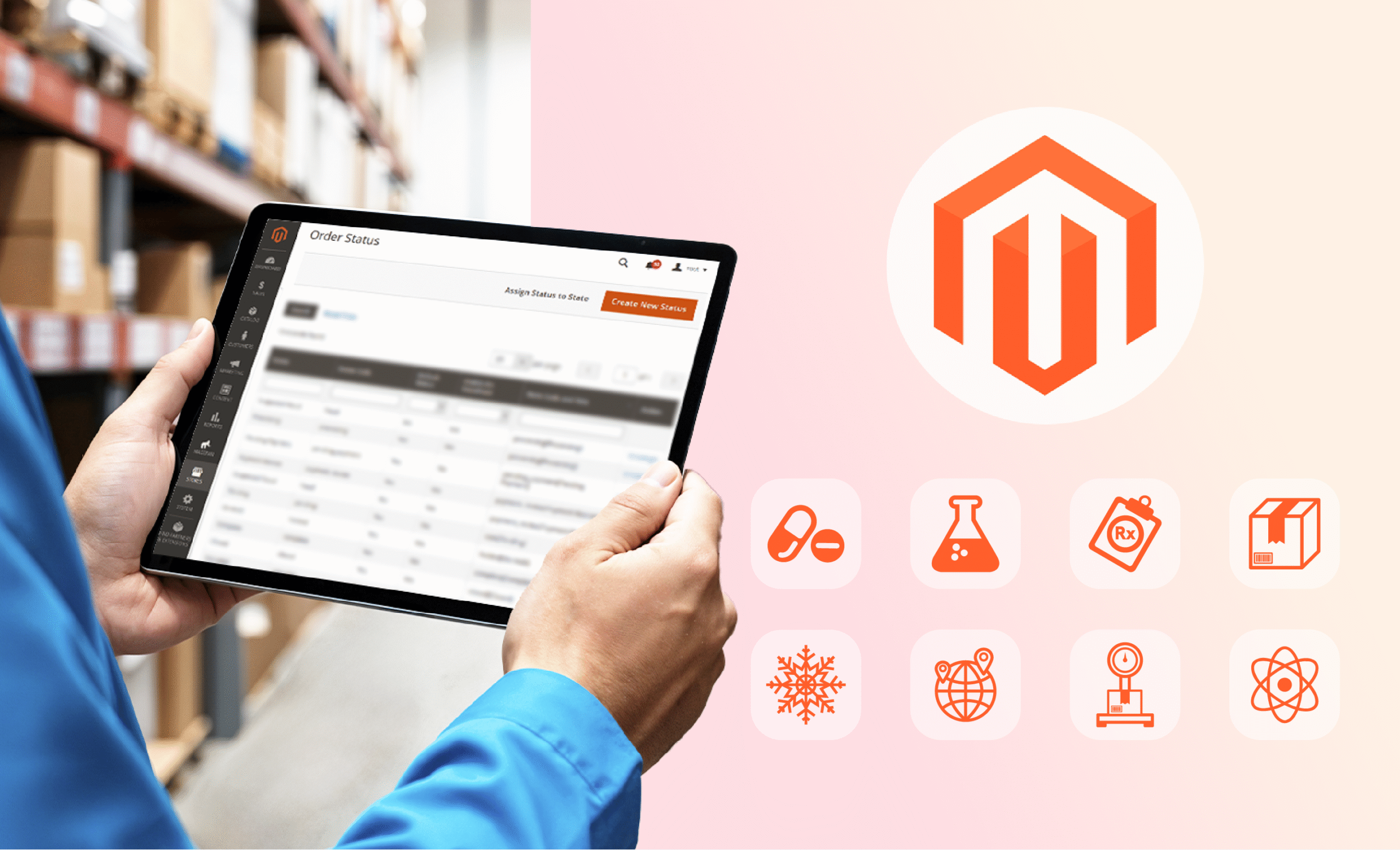Cart abandonment rates for enterprise eCommerce often hover between 70% and 80%. In high-volume operations, those incomplete checkouts translate to millions in lost revenue annually. While some drop-offs like second thought or external limitations are inevitable or difficult to address, many are due to avoidable friction in the purchase process.
If you are struggling with low or declining checkout rates, a rigid checkout flow might be to blame. Whether you’re selling across borders, managing B2B workflows, operating in markets like China, or offering custom delivery terms, out-of-the-box solutions offered by most platforms do not account for the complexities of your business and buyer personas.
Customizing your checkout flow with logic tailored to your products, customers, and business processes is one of the most powerful ways to recover lost sales. But if done poorly without alignment to user experience, platform extensibility, or long-term maintainability, these changes can also introduce new friction, bugs, and Technical Debt in eCommerce: Causes, Costs, & How to Manage ItFrom conversion loss to rising costs, learn how tech debt builds up, how to identify it, & how to tackle it without starting from scratch.technical debt.
Need tailored checkout flows that actually convert? TMO has 10+ years of experience in eCommerce UX localization for use cases like B2B, Health & Beauty, Chinese Market, and much more.
In this guide, we’ll explore why default checkouts fail brands, which parts of the checkout flow can (and should) be customized, and how to properly approach a UX-led checkout optimization project.
Up to $1M in Monthly Revenue Lost at Checkout
Even with steady traffic and solid product interest, most sites convert far fewer users than they realize, and the checkout isn’t just a final step: it’s where most revenue is either won or lost. Typical conversion rates vary greatly by industry but under the hood, many businesses don’t realize how much of their traffic bleeds out at each individual step of the purchase journey.
Depending on your store's average ticket value, this means you could easily be missing out on nearly millions in potential revenue that disappears between checkout start and purchase. To visualize this, let’s look at a real example funnel from a merchant using Google Analytics:
| Step | Users | Abandonment Rate | Conversion Rate | Possible Drop-Off Reasons |
|---|---|---|---|---|
| Session Start | 214,197 | — | — | — |
| View Product | 132,326 | 38.22% | 61.78% | Slow site speed, poor navigation, irrelevant landing pages, lack of engaging visuals |
| Add to Cart | 10,269 | 92.24% | 4.79% | Inconsistent pricing, unclear CTAs, lack of trust signals, no stock/variant availability |
| Begin Checkout | 8,007 | 22.03% | 3.74% | Mandatory account creation, poor mobile UX, long forms, lack of guest checkout |
| Add Shipping Info | 2,270 | 71.65% | 1.06% | Limited delivery options, no estimated delivery times, complex or buggy input forms |
| Add Payment Info | 712 | 68.63% | 0.33% | Missing local payment methods, payment gateway issues, no autofill, language mismatch |
| Purchase | 536 | 24.72% | 0.25% | Checkout friction, session timeout, payment failure, lack of order confirmation clarity |
Out-of-the-box checkout setups rarely support nuanced user needs across markets, devices, or buyer types. This is where custom checkout logic and UX-driven development come into play. Optimizing the entire funnel, especially areas like account creation, shipping input, and payment method configuration, can drastically improve performance.
Managing checkout complexity across regions or B2B/B2C hybrids? Read our blog on Why Headless + PWA is the Future of Scalable eCommerceLearn how headless commerce and PWA empower faster launches, superior mobile UX, and future-proof your enterprise operations and global expansion.Headless implementation to see how it enables flexible, customizable checkout experiences at scale.
To understand what’s at stake, consider this: if the abandonment rate at the “Add Shipping Info” step from the example above were reduced by just 1 percentage point (from 71.65% to 70.65%), assuming all subsequent conversion rates stay the same:
| Funnel Step | New User Count | Additional Users |
|---|---|---|
| Add Shipping Info | 2,350 | +80 |
| Add Payment Info | 737 | +25 |
| Purchase | 554 | +18 |
This alone could have pushed an additional 18 users toward completing their purchase. In high-volume funnels, even marginal improvements to a single field or interaction pattern can yield meaningful revenue gains. Now imagine compounding that lift across multiple stages.
Why Enterprise Checkout Flows Fail to Convert
Many platforms offer out-of-the-box checkout solutions that work fine for simple retail operations. But enterprise merchants operating at scale (especially across regions or verticals) run into limitations or nuances that these default flows simply can’t handle. Some of the most common issues include:
- One-size-fits-all UX: Most standard checkout templates ignore regional conventions, user habits, and compliance needs. For example, a B2B buyer in Germany expects VAT inputs, while a shopper in China might require a fapiao (invoice) field and embedded Alipay payment.
- Mobile-unfriendly interfaces: Long scrolls, non-responsive input fields, or dropdowns that don’t work well on mobile can break the experience, especially in markets where 80–90% of purchases happen on smartphones.
- Form fatigue: Asking for too much upfront or not sequencing steps in a logical way causes unnecessary drop-offs, especially when users aren’t sure how many steps remain.
- B2B checkout friction: Enterprise buyers often need tax ID fields, purchase order entry, invoice-based payment terms, or buyer approval flows. When these don’t exist, conversion drops or orders are pushed offline.
- Cross-border payment blockers: Lack of regionally accepted methods (like WeChat Pay, Alipay, or GrabPay), redirect loops, or slow fraud scripts cause hesitation or abandonment during payment.
Each of these friction points chips away at the user’s intent to complete a purchase especially in the final stages of the funnel where stakes are highest.
6 Areas to Customize in Checkout
Conversion hinges on the ability to fine-tune checkout logic to match your audience, category, and market. Below, we break down key areas of customization and how different industries are using them to reduce friction and close more sales:
| Area | Description |
|---|---|
| Layout & Field Logic | Simplifies the user experience by removing irrelevant inputs and sequencing fields in a logical, user-friendly order. Prevents form fatigue, especially on mobile. |
| Payment Method Rules | Ensures the right options show up for the right users, reducing payment failures and abandonment due to unavailable or unfamiliar methods. |
| Shipping Methods & Delivery Preferences | Avoids confusing or unavailable delivery options. Lets users select preferred time slots or view accurate pricing based on location or product type. |
| Address Formatting & Validation | Prevents form errors and frustration by adapting to local address conventions (e.g. Chinese cascading selectors or postcode autofill). |
| Loyalty, Subscriptions & Promotions | Enables frictionless upsell opportunities, reward redemptions, and personalized experiences without crowding the checkout. |
| Third-Party Integrations | Connects essential tools (CRM, ERP, fraud prevention) in a way that supports business processes without slowing or breaking checkout flows. |
Checkout Layouts & Field Logic
Rather than overwhelming users with every possible field, customized checkouts allow you to simplify and sequence inputs based on real user behavior. For example, you can hide or reorder fields that only apply to certain customer segments, like business buyers or international addresses. Streamlining layout this way reduces form fatigue, shortens the path to completion, and is especially effective for mobile users who abandon when forced to scroll and think too much.
Payment Method Rules
With conditional logic, you can show or hide payment methods based on region, customer type, or even cart value. This ensures that shoppers only see options that are relevant and likely to convert. For instance, showing WeChat Pay and Alipay by default for Chinese users, or disabling cash-on-delivery for high-value orders, reduces friction and payment errors while also improving reconciliation and backend processes.
Shipping Methods & Delivery Preferences
Custom checkout setups let you surface dynamic shipping options based on the user’s ZIP code, product weight, or even selected delivery date. For bulky items, this could include scheduling time slots or selecting from multiple logistics providers. For everyday retail, it might be as simple as defaulting to free shipping or auto-displaying estimated arrival dates. All of this makes fulfillment expectations clearer and reduces cart abandonment at the last mile.
Address Formatting & Validation
Out-of-the-box address fields often don’t align with local expectations, particularly in markets like China, where cascading region selectors are the norm. Customizing the format, enabling postcode validation, or autofilling city/state fields helps users avoid input errors and speeds up checkout. It also improves data accuracy for logistics and reduces delivery issues.
Loyalty, Subscriptions, & Promotions
If loyalty or referral programs are part of your strategy, checkout is the ideal place to capture relevant inputs like a referral code or let users apply rewards. Likewise, subscription-based models or gifting options often require special logic for recurring billing or alternative shipping addresses. Making these options clear and usable without cluttering the experience can drive repeat purchases and higher average order values.
Third-Party Integrations
Custom development allows you to integrate checkout with key business systems such as fraud protection tools, CRMs, ERPs, or BNPL providers. For example, B2B checkouts may need to sync purchase orders directly to a sales rep dashboard, or healthcare products may need extra steps for compliance. These behind-the-scenes workflows can be handled smoothly as long as they’re built in a way that doesn’t slow the user down.
How to Approach Customization with UX & Data in Mind
Customizing your checkout is a powerful lever only when grounded in real-world behavior and implemented with scalability in mind. Here’s how to do it right:
1. Start With an Audit That Goes Beyond the Surface
Before jumping into checkout changes, you need a clear picture of where and why users drop off. Segmenting your funnel is critical. Are mobile users abandoning after shipping? Are desktop users from paid ads bouncing before payment? Breakdown your data by:
- Traffic source (e.g. search vs social vs direct)
- Device category (e.g. mobile vs desktop)
- Product type or category (e.g. high-ticket items vs low-cost add-ons)
Use analytics tools like GA4’s funnel reports, but go further by complementing them with:
- Heatmaps and session recordings to detect user hesitation or scroll behavior
- Usability testing and on-site surveys to capture pain points directly from customers
- A/B testing for form sequencing, field visibility, or layout variations
- Competitor benchmarking to see how other checkouts streamline similar logic
Don’t overlook the technical side either: site speed, API failures, inconsistent form validation, or integration hiccups (e.g. discount codes not applying at payment) are often silent killers of conversion. Cross-browser compatibility, especially on embedded mobile browsers like WeChat and other in-app browsers), should also be reviewed.
A slow storefront is one of the most common causes of checkout abandonment. Read about Not Broken, Just Slow? 5 eCommerce Issues Costing you SalesSite speed can be the culprit behind poor UX, ROI, and scalability. We explain common technical issues, where to look, and how to fix them.5 eCommerce speed issues that could be costing you sales.
2. Design Around Intent, Not Just Structure
A high-converting checkout supports decision-making, not just data entry. That means aligning field visibility, payment methods, and calls-to-action with the user's intent.
For example:
- First-time shoppers may need trust signals (e.g. secure payment, easy returns)
- Repeat customers benefit from faster flows and saved preferences
- B2B buyers often want invoices, PO numbers, or delayed payment logic
This is where conditional logic becomes valuable. The more your checkout adapts to context (customer type, order value, product category), the smoother the journey.
3. Build With Extensibility, Not Just Custom Code
Platforms like Magento or Shopify, provide official extensibility tools that should be used wherever possible:
- Shopify Functions & Checkout Extensibility offer app-safe logic changes
- Magento layout XML, UI components, and custom modules can be structured to avoid upgrade conflicts
Avoid hardcoded logic that becomes brittle or breaks with updates. Modular customization lets you evolve the experience without reinventing the wheel every time.
As one of the most powerful and flexible platforms for tailored checkout experiences, TMO offers Adobe Commerce (Magento) Services including custom development and integration.
4. QA Test Every Single Change!
Before launching any checkout changes, test across:
- Browsers (especially mobile and embedded views)
- Languages and currencies
- Cart combinations (e.g. discount + gift + high-value item + guest checkout)
- Logged-in vs guest behavior
QA is both about fixing bugs and protecting your conversion rate, so every second of load time or broken form field can translate to lost revenue.
5. Don’t Let Over-Customization Undermine You
While flexibility is powerful, it’s easy to go too far. Common symptoms include:
- Performance slowdowns from excessive scripts or bloated styling
- UX clutter that overwhelms the user instead of guiding them
- Developer bottlenecks from setups that can’t be managed by non-technical teams
- Upgrade barriers from non-standard modifications
When in doubt, prioritize clarity and speed. Your checkout should feel fast, intuitive, and friction-free.
Building Better Checkout Flows with TMO
Whether you're losing conversions to a slow, rigid checkout or struggling to adapt your flow to specific business rules, TMO can help you turn your checkout from a drop-off point into a growth lever.
- UX Audit & Funnel Diagnostics: We analyze where and why users are abandoning your checkout, combining analytics, behavior tools, and real-world testing to provide a clear action plan.
- Custom Checkout Development: Build logic-driven workflows tailored to your products, users, and operational needs. From rule-based payment methods to localized address fields or multi-step flows, we create the experience your buyers expect.
- Platform Expertise: Magento & Shopify: We work with extensibility best practices, ensuring your customizations don’t break with platform updates and remain easy to manage over time.
- Region-Specific Checkout Strategy: From mobile-first UX for China and Southeast Asia to complex B2B checkout logic or localized tax and shipping needs, our team helps you optimize for your actual markets.
If your checkout is costing you conversions, talk to us about a tailored UX and Performance audit, or custom development plan built around your business logic and buyer journey.