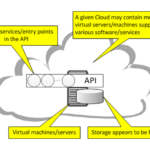Adobe Commerce (previously known as Magento) is a famous open source CMS for eCommerce websites as well as a good eCommerce solution. Normally it is used to build big eCommerce websites. And it supports a web template system which generates multiple similar-looking pages and customized theme. Thanks to its open source, it allows users to integrate several domain names into one control panel and manage more than one storefront at a time from a single admin panel.
In terms of the environment for developing Adobe Commerce (Magento) website, it supports both Linux and Windows. Web server should be Apache version 1.3.X, 2.0.X or 2.2.X. (If 502 error happens, please check the web server). PHP version should be higher than 5.3.0 and MySQL version should also be higher than 4.1.20, otherwize will pop up some issues while installing.
This article is a tutorial which teach you how to build Magento eCommerce website in Aliyun ECS, which is one of the most popular and stable hosting solutions for China. We use Linux CentOS 5.8 64-bit system. We won't teach how to mount this environment in details. But you can try to download and use one-click installation package for Linux from Aliyun market. And you also need to prepare Adobe Commerce (Magento) installation package.
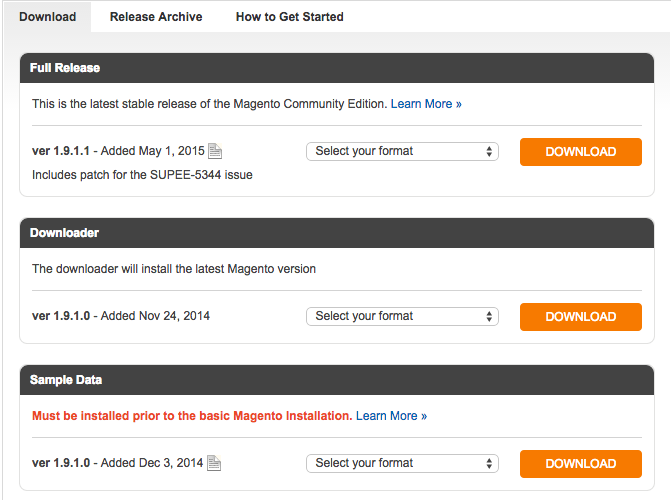
For novice, you'd better import sample data, which will help you much more easier to understand how Adobe Commerce works. You should upload package files through FTP software under the folder /alidata/www/ . You also need to download and upload phpmyadmin and use it as database. Then we can start to install.
1. Go to /phpmyadmin (Could be changed by yourself) and create a database, and import sample data if needed.
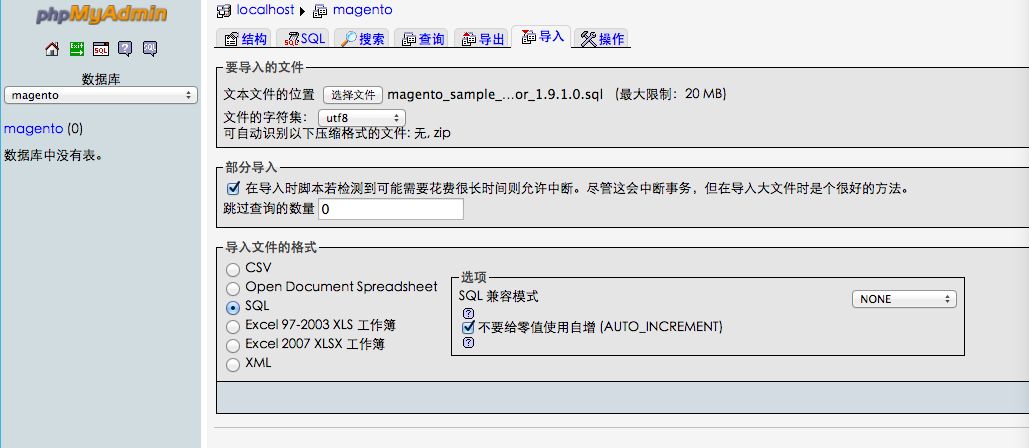
2. Change files permissions
If your website directory is in /alidata/www/magento, you can use command chmod -R 777 /alidata/www/magento. Otherwize it will shows "Access denied" error. After that you can type your IP or domain to visit and install Adobe Commerce. Remember that you should import database data before installation.
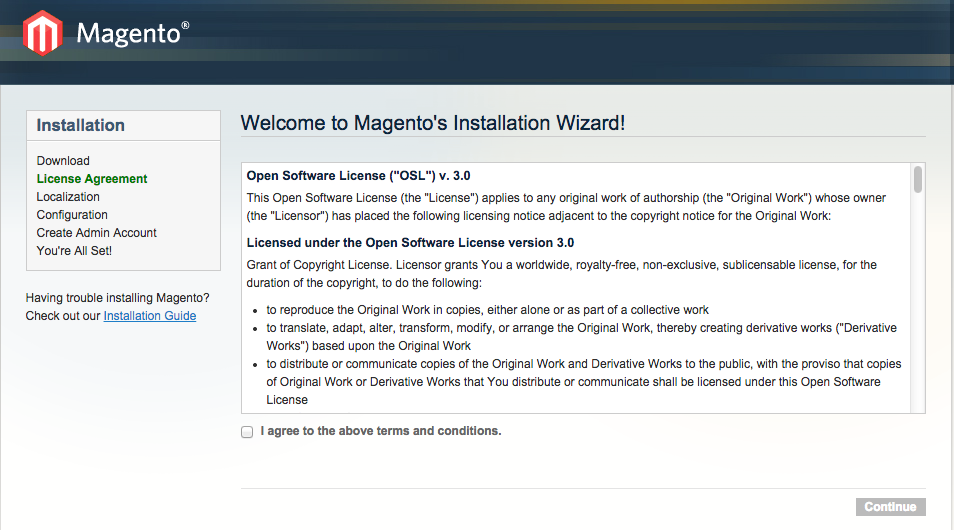
3. Select language, timezone and currency
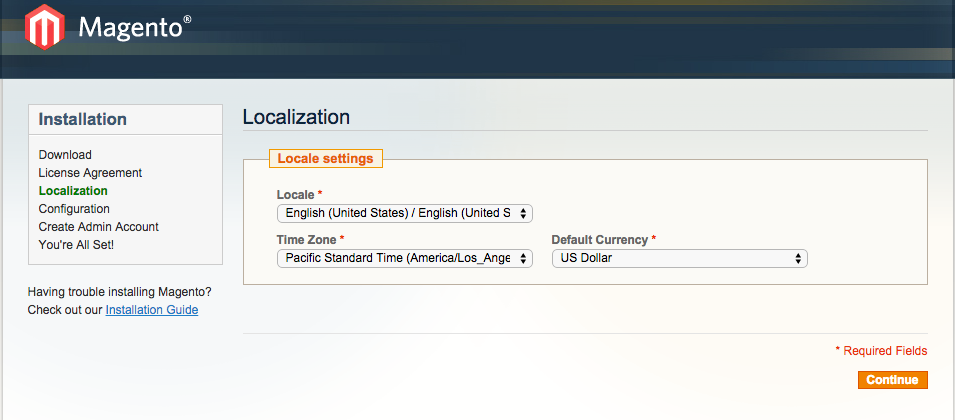
4. Datanase connection
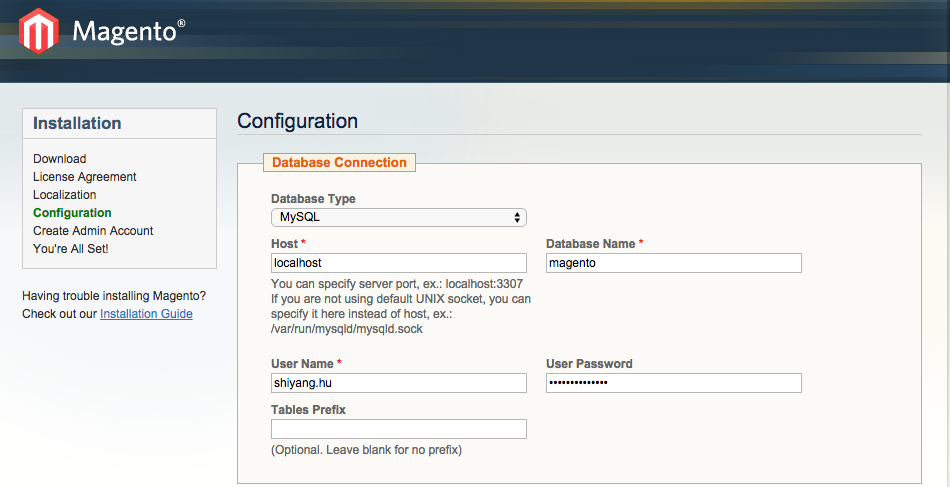
Remark: Adobe Commerce needs "pdo_magento" extension. And Mysql also need innodb plugin support.
5. Set admin account
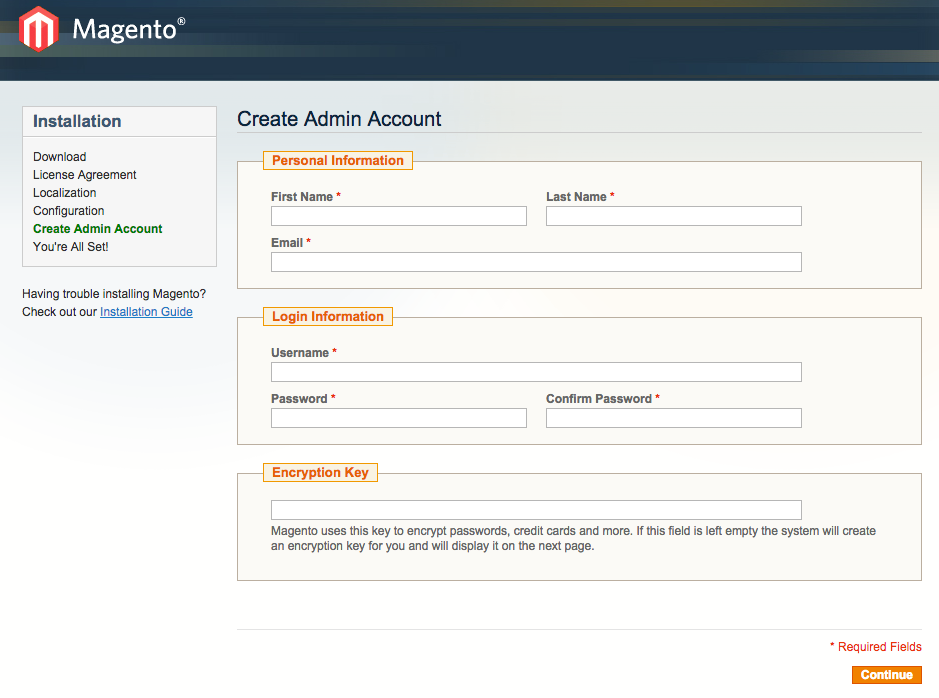
After that, the whole Adobe Commerce installation almost finished in Aliyun ECS. Then you also need to upload sample Media instead of old ones. Any other questions? TMO Group provides Adobe Commerce (Magento) Website Development services. We can help to design and customize your online store! You can contact us through leaving a message in our website!