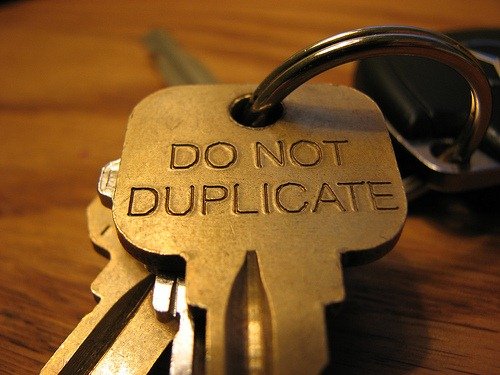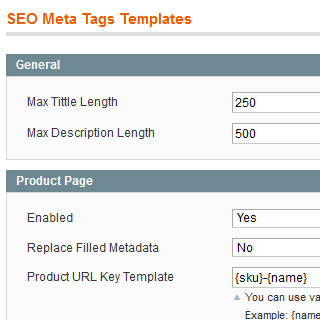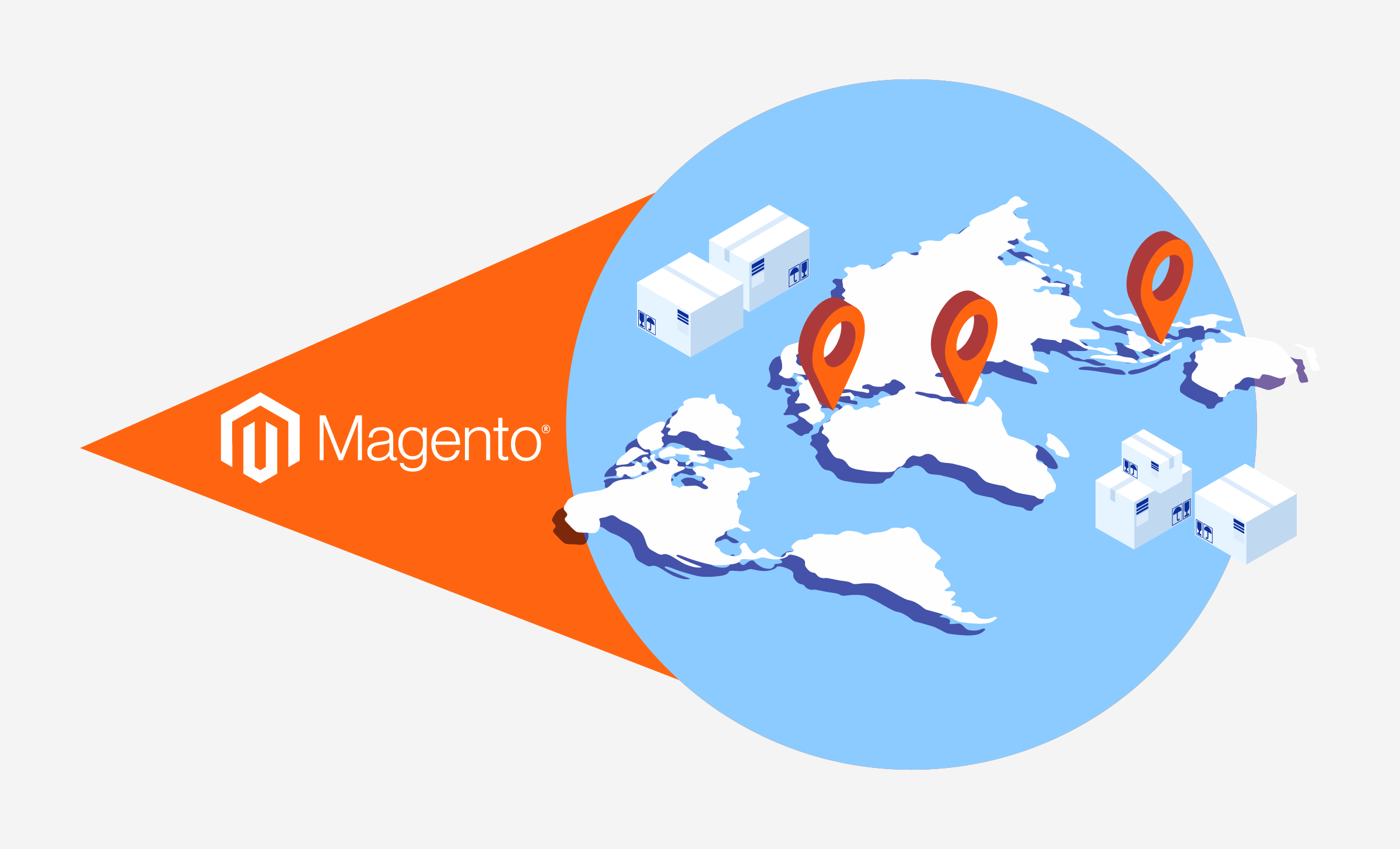When it comes to e-commerce development, Adobe Commerce (formerly known as Magento) has become the most talked topic around all those multi-channel e-commerce framework. Adobe Commerce is the most flexible full-featured e-commerce software available to all types of businesses, and the built-in Search Engine Optimization (SEO ) functions enable you to analyze and improve your e-commerce business. Unfortunately, if you are new to e-commerce, this can be a tricky thing to figure out. The truth is there are a few simple steps that you can take to easily boost your SEO, and get better rankings for your e-commerce.
Add Content
Bland product descriptions and sales pages won’t help your e-commerce stand out from all those competitors. Take some time to write or curate interesting content, because that will improve your store rankings. Moreover, make sure it contains some of the keywords you believe potential customers will use to find your products. Search engines will reward you for this action and so does the customers, who are likely to land on one of your educational blog post while making a purchase decision.
Define Your Tags and Key Words
When you add pictures to your store, it’s also important to give them meaningful titles. The next thing is don’t forget to use alt tags as well. These will tell search engines what each picture is. For example, Prod-18A13 doesn’t mean much, but Designer-Sunglasses-Mens-Black does. Pair that with a good description in the alt tag, and you’re on your way.
Reduce Duplicating Product Content
Duplication will never be a good thing for your e-commerce. Each product should have its own unique description, even if it is only a slightly different version of another product. Find that difference and include it in the new description, even if it is something as simple as size or color.
Use Extensions to Improve User Experience
SEO rankings aren’t just based on content, keywords, and meta tags. They are also based on user behavior once they visit your online store. If you have respective Adobe Commerce extensions installed, those will make your store a better place to visit, navigate, and shop, and your customers will stay longer. In turn, this will result in decreasing your bounce rate. If customers like your store enough, your inbound links and social shares will also increase. All of these things will boost your SEO rankings.
Fill Out the Meta Fields
If you think Meta Fields are not that important, you are so wrong. Use Adobe Commerce's back-end to create a meaningful meta title and description for your store. Do this by going into the configuration page/design/HTML. Then change your default title and default description boxes to something meaningful. Don’t forget to include the relevant keywords as well.