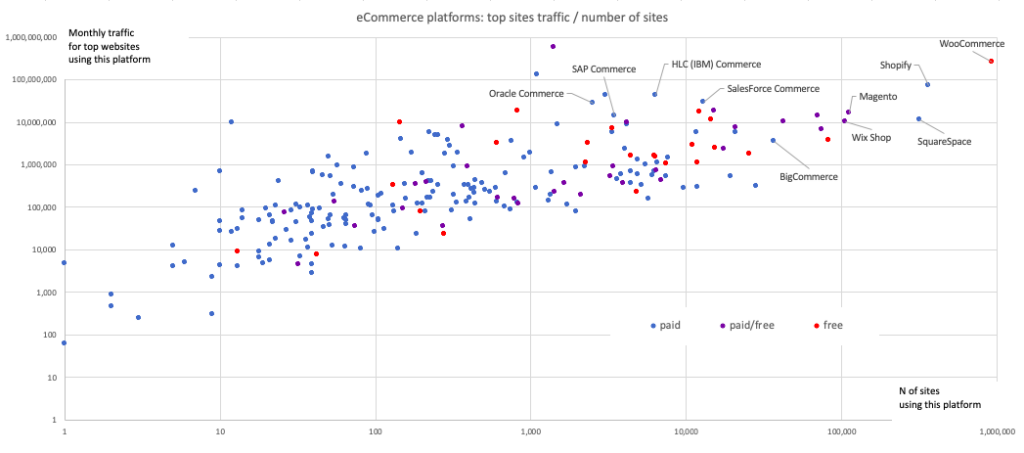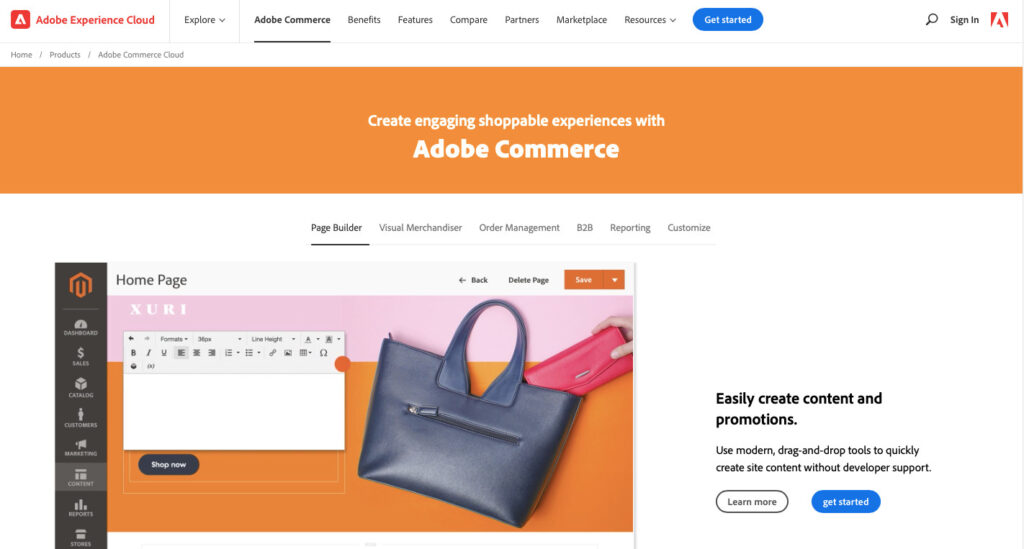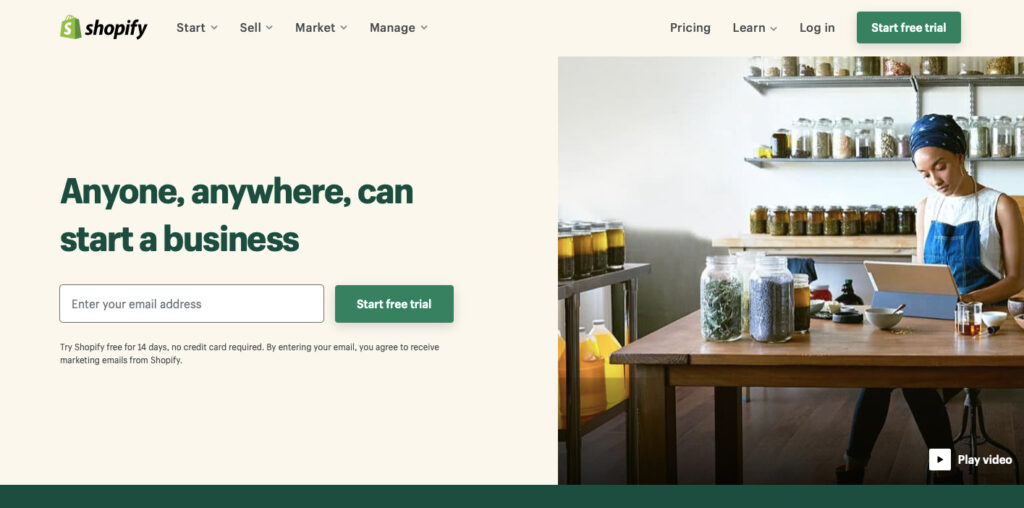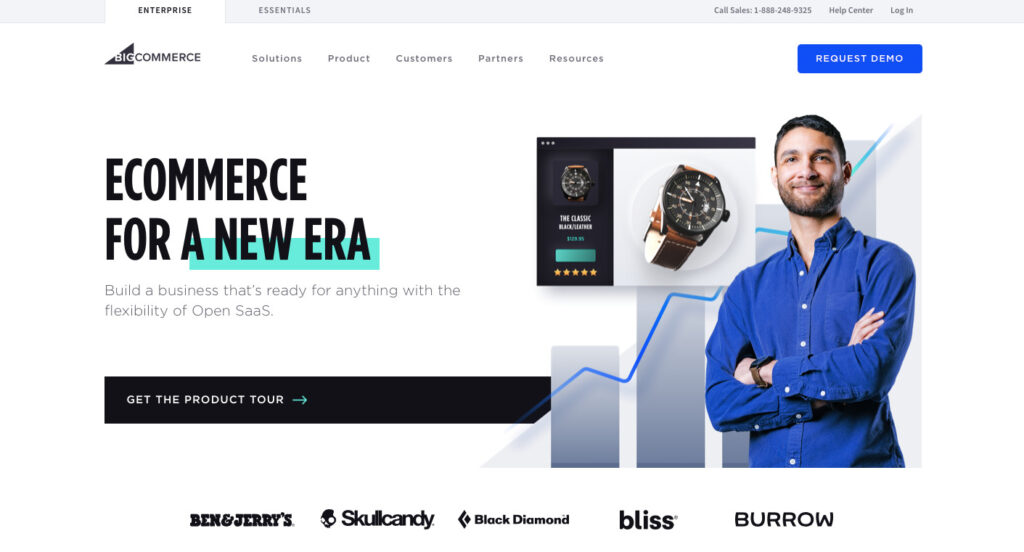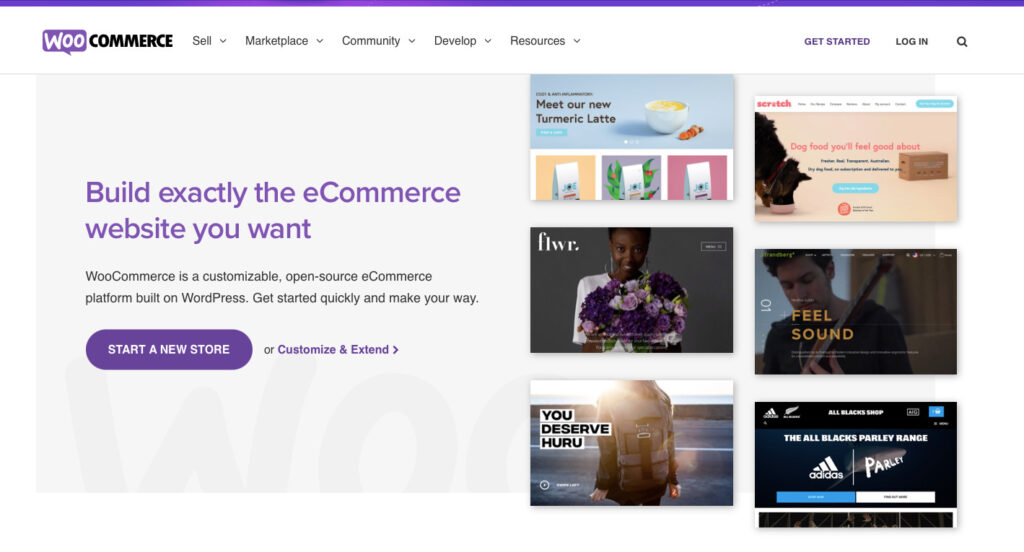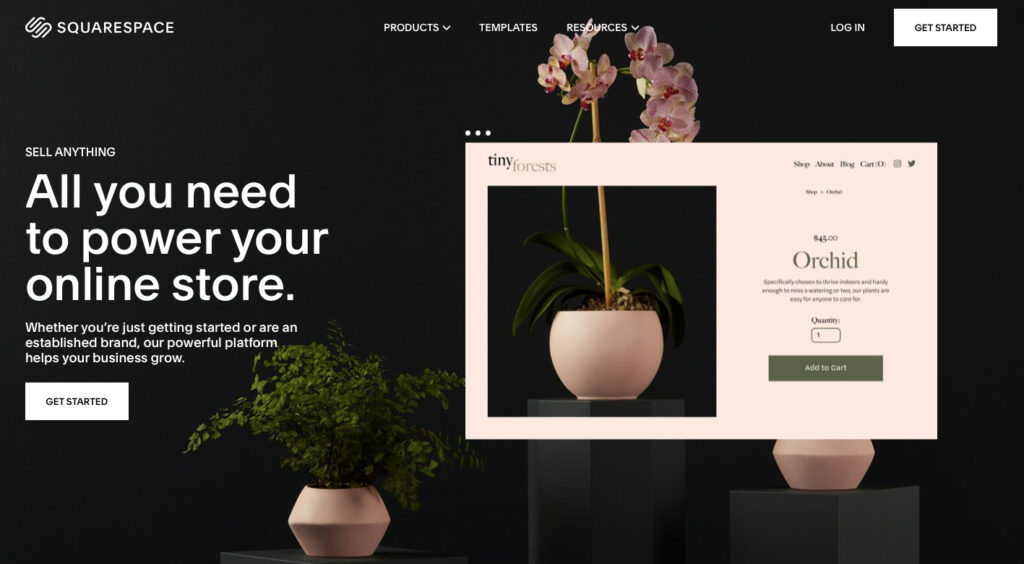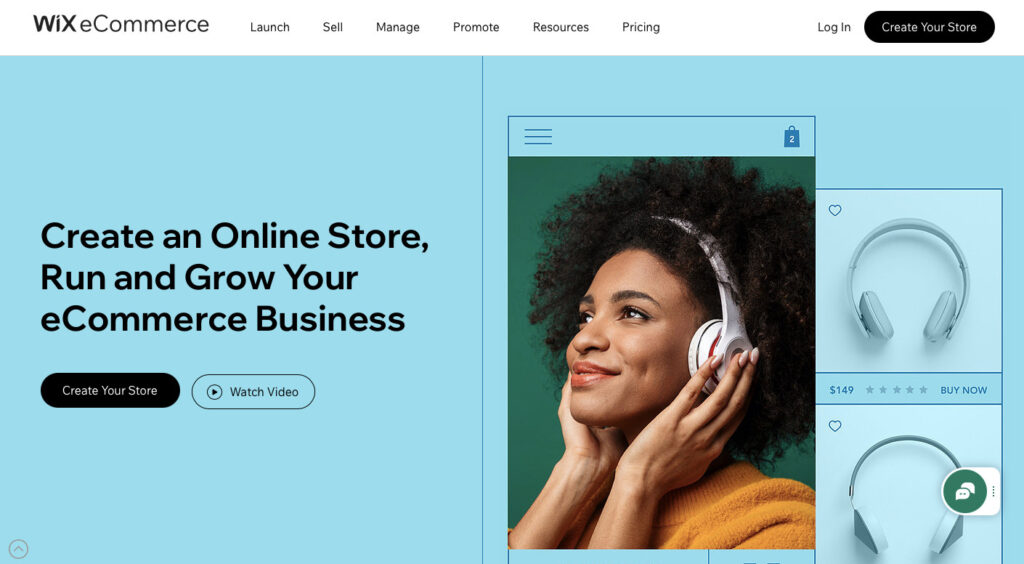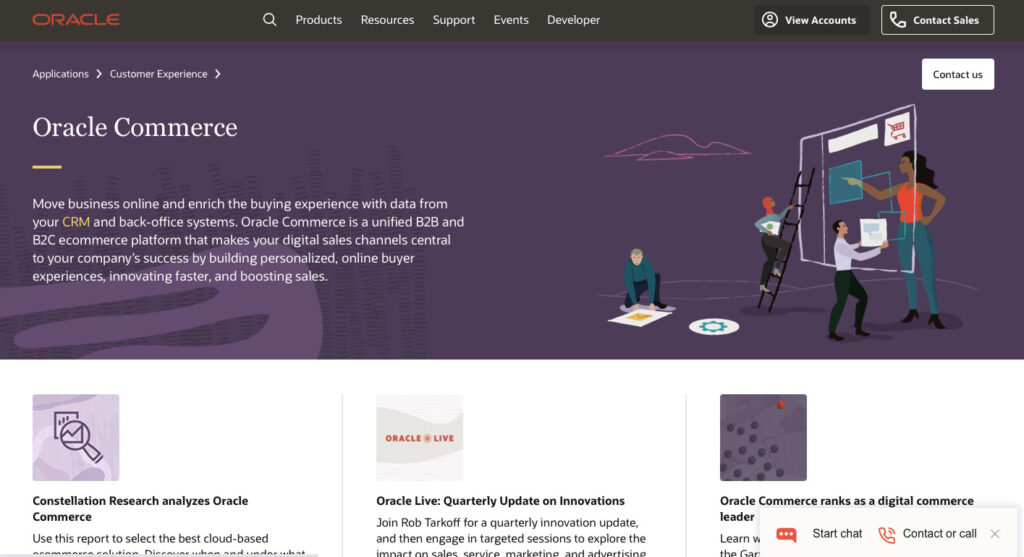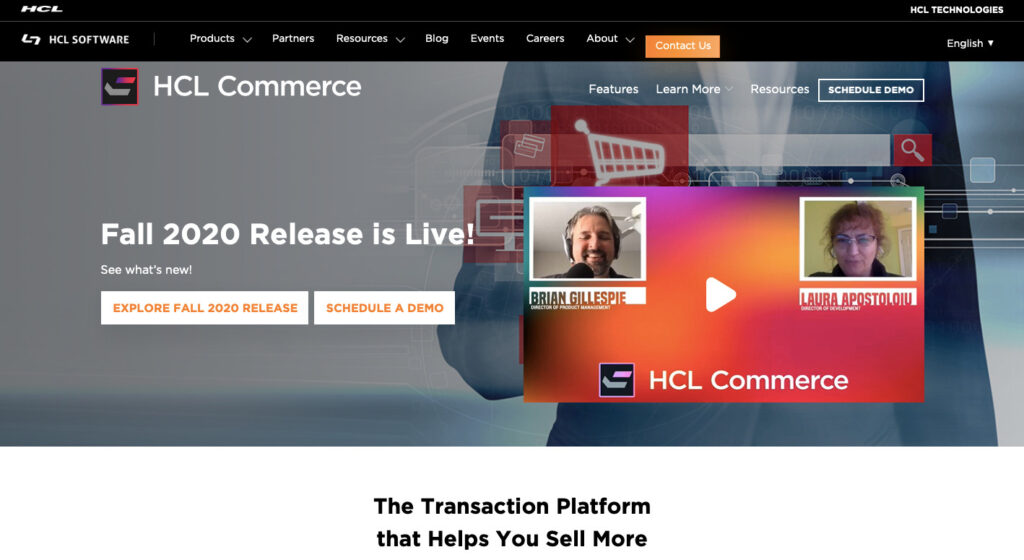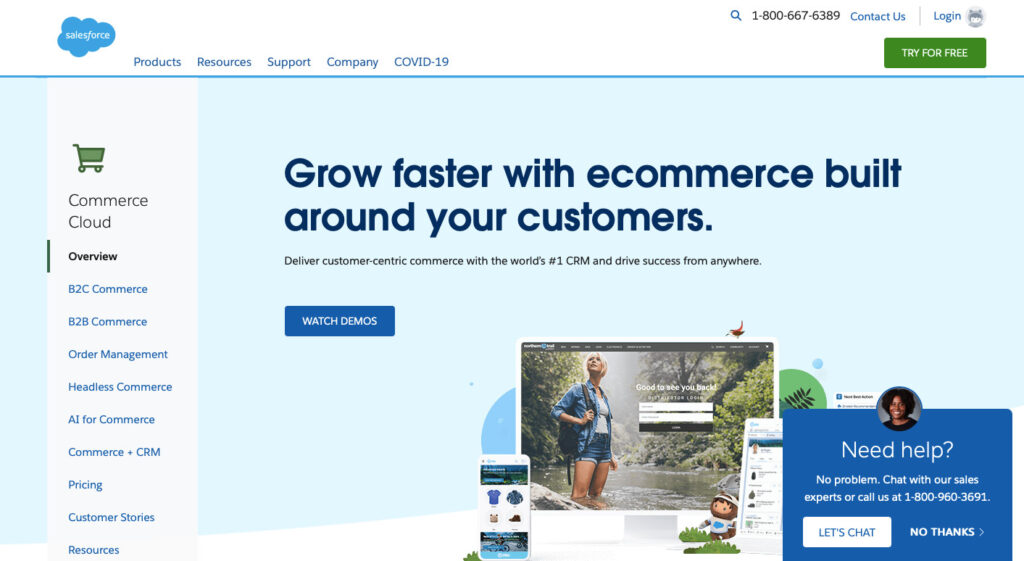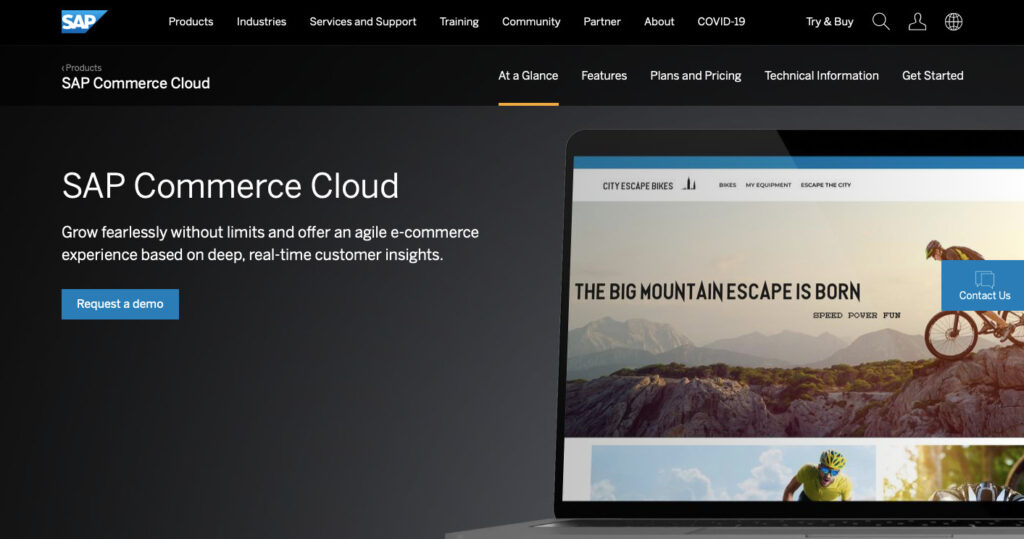eCommerce software is the heart of any online business – be it an international corporation or a local flower shop looking to sell products online, eCommerce shop platforms are supposed to facilitate almost all, if not all, eCommerce-related tasks: from presenting product catalogs and promoting new arrivals to managing shipping and generating reports. With so much depending on it, the eCommerce platform you choose can become either a key for your business’s success or a bottleneck that holds you back.
Add to this features like multi-store support, inventory management, setting up storefronts, translation into different languages – and choosing the right eCommerce platform may become quite a daunting task. In this article we will try to help you figure out what options are out there, what things you need to take into consideration, how to find the best fit – and so on, while choosing the best eCommerce builder for your website’s needs.
Data source: SimilarTech; aggregation: TMO Group
The 3 Tiers of eCommerce Solutions
As you can see from the above graph, each dot is an eCommerce system, placed according to its popularity, with the number of sites using these platforms–the further right, the more popular the platform. The vertical axis reflects the average monthly traffic of the top shops using these platforms. Dots are also color-coded, reflecting if the platforms are free or cost money. We also labeled some of which we’ll discuss in this article.
With more than two hundred eCommerce platforms in use–with a number of sites using each platform ranging from a few dozens to hundreds of thousands, picking the proper eCommerce solution for your business can be complicated. To compare these online shop builders, their stats, typical cost, implementation difficulty, pros and cons, we’ve divided them into three major categories–tiers of eCommerce software–and included popular examples from each one.
Tier 1 - Best Cross-border eCommerce Platforms
When looking at eCommerce for Cross-border businesses, platforms should provide powerful and flexible performance, be adaptable to the localization requirements of different national markets, establish cross-border independent websites, and have the ability to quickly expand into other markets.
1. Adobe Commerce (Magento)
- Number of sites: 112,000 (Free Version) ~ 1,000 (Enterprise Version)
- Cost: Starting at US$22,000/yr., with larger projects costing upwards of US$200,000/yr. (pricing is based on a percentage of website GMV)
- Deployment: On-premise or Cloud
- Implementation complexity: Moderate. Although some basic functions can be easily installed and used, for customization requirements, relevant knowledge about the Magento system is required to operate. Luckily, Magento is based on one of the most popular programming languages out there, PHP.
- URL: https://business.adobe.com/products/magento/magento-commerce.html
Magento was developed as an open-source eCommerce platform, with functionalities that can be extended through plugins written by hundreds of developers from all over the world. After its initial release in 2008, Magento gained significant popularity due to its open architecture.
Thinking of choosing Adobe Commerce (Magento) for your eCommerce project? Check out our 2024 Buyer’s Guide to Adobe Commerce for Enterprise: Costs, Features & AlternativesWe cover the ins and outs of Adobe Commerce (Magento) in order to help you make the best choice for your business, exploring key functionalities, use cases, and examples of successful implementations.2024 Buyer's Guide covering costs, alternatives, and use cases!
In 2015 Magento released its Enterprise version, designed for large businesses and providing more functionalities. In 2018 Magento was acquired by Adobe, and after becoming a part of Adobe Experience Cloud, was rebranded as Adobe Commerce.
While Magento has only about 5% of the overall number of eCommerce websites, it is a clear leader in the mid-high segment of the market - with about 1 out of every 4 websites in this segment using Magento.
Pros
- Magento is customizable and powerful enough to satisfy many requirements with its out-of-the-box version.
- Thousands of extensions to expand the baseline functionality of your shop without any coding in the first place.
- If you do need to implement some unique features, Magento is based on one of the most popular PHP-MySQL stacks, so it should not be a big problem to implement additional features.
- For Cross-border eCommerce Development, its multi-store functionality allows enterprises to run multiple stores or channels from a single Magento system instance for unified management, or independent stations in multiple countries.
- When it comes to international customer experience and having to manage multiple brands, markets, or both, the experience your customers have when switching between sites is critical. Adobe Commerce gives you flexible customer management options.
- Multi-language, currency, pricing, and tax, as well as support for configuring different languages and payment gateways into each market, prices displayed in the user’s local currency, while receiving payments in the "home" currency of your choice and setting tax rates for all sales locations using the tax zone and tax rate functionality.
- Multi-warehouse functionality to configure inventory based on user location or operational priority. At the same time, you can set promotions for each website or store and choose whether this rule applies to one or more websites.
Cons
- If you choose to use an open-source version of Magento, it does require some basic technical expertise to get things going.
2. Shopify & Shopify Plus
- Number of sites: 350,000
- Cost: US$30-300/mo. plus Transaction Fees (Standard Version) or US$2,000/mo or 0.25% of revenue, whichever is higher (Shopify Plus)
- Deployment: Cloud
- Implementation complexity: Easy. Shopify was designed with ease of use in mind. Even the Shopify Plus option, targeted at larger more complex projects, boasts the shortest time to the launch.
- URL: https://www.shopify.com
Canadian-based Shopify is one of the most prominent eCommerce systems out there. It was founded in 2006 after Shopify’s future CEO Tobias Lütke was trying to set up a shop to sell snowboarding equipment. As he was rather disappointed with the choice of available software, he decided to write his own platform. Long story short, Shopify now is the biggest Canadian public company with hundreds of thousands businesses all over the world using this platform (according to Shopify’s own advertisement, this number is larger than a million).
The most basic plan for using the platform is as low as 29$ and offers just entry-level functionality with rather tight performance limits. For large businesses Shopify offers an enterprise version of the software - Shopify Plus. The cost associated with using Shopify Plus is much higher, it starts with $2000 /mo.
Notable Shopify uses include such companies as office supply chain Staples, food companies Heinz and Lindt.
Pros
- Shopify meets the diverse needs of global merchants, with more than 100 selected templates, rich website-building applications, and comprehensive tools and services, including multi-language and multi-currency support. These resources allow merchants without programming experience to easily create websites and conduct cross-border business efficiently. From exporting products to exporting brands overseas, Shopify is becoming the choice for more merchants to build their own brand cross-border e-commerce independent stations.
- If you want to get your business going without much hussle setting things up – this is where Shopify truly shines. A basic shop can be launched in 3-4 days by someone with no prior experience and technical background. Even for bigger projects using Shopify Plus, the time to launch is about a few months, which is shorter than with the alternatives.
- When it comes to payments, Shopify offers over 100 global currencies and payment methods, giving consumers a checkout experience that’s almost as good as their local counterparts.
- In terms of marketing, Shopify is connected with mainstream overseas marketing platforms such as Google, Meta (Facebook, Instagram), and TikTok, helping you use professional tools to efficiently analyze, create, and execute global marketing activities.
Cons
- Simplicity and ease of operation come at the expense of control over the store. Many settings cannot be changed, such as SEO settings or order processing procedures. If your business has grown to a certain level and requires some customization, using Shopify may be restrictive. But if you choose to pay more for the Plus version, this problem won't be as prominent. However, even so, if your business requires some special attributes and functional configurations, you will still feel somewhat limited.
3. Big Commerce
- Number of sites: 35.000
- Cost: US$30-300/mo. plus Transaction Fees of 2.9% and 0.30¢ (Essentials) or US$900-15,000/mo (Enterprise)
- Deployment: Cloud
- Implementation complexity: The basic version is easy to operate, Enterprise version is medium to operate.
- URL: https://www.bigcommerce.com/
BigCommerce was founded in 2009 and in a little over 10 years became one of the significant players on the eCommerce platforms market. With abot 30.000 websites around the world using BigCommerce, it is a prominent player in the mid-high segment of the eCommerce platforms market.
The most notable company that is using BigCommerce is FlyDubai, a UAE-based airline.
Pros
- Big Commerce is powerful and flexible enough to satisfy the needs of most medium to large businesses. With extra attention paid to integration technologies (SSO, API, headless support, etc) it can be easily integrated with whatever systems you are currently using.
- Similar to Shopify, Big Commerce offers a variety of templates and themes, as well as a wealth of third-party extensions. It has built-in features such as website building, multi-channel sales, and Google SEO. At the same time, it can also be connected with WordPress-independent stations.
- Big Commerce has its advantages in inventory management and is particularly suitable for cross-border independent sites with a large number of products or variations, especially those taking the wholesale route. If you have a large number of SKUs or variations, Big Commerce can help you manage them easily.
Cons
- BigCommerce’s templates may raise some issues – free ones are rather similar looking and are inconvenient to edit.
Tier 2 - Best Entry-level eCommerce Platforms
With the development of technology, the Internet has become a part of almost everyone's life in the 20th century, and so has e-commerce. As this trend develops, more and more people want to participate in the red ocean of the online market. Therefore, there is a growing need for something that is simple to use and affordable. Next, let’s take a look at some of these platforms that are cheap, easy to use, and quick to set up just for small businesses.
1. Woo Commerce
- Number of sites: 1M (up to 4M according to other estimates)
- Cost: Free + Hosting, Maintenance, and Extension costs
- Deployment: On-premise
- Implementation complexity: Easy to Medium. If you have experience running/setting up a WordPress site, adding WooCommerce will probably be a breeze. If not - be ready to google a lot of questions you will have.
- URL: https://woocommerce.com
WooCommerce is not a standalone eCommerce platform, but a plugin for WordPress, the most popular site engine in the world.
What started in 2011 as just yet another WordPress theme ended up being by far the most popular eCommerce platform. WooCommerce has about 30-40% of the eCommerce market, by various estimates, with millions of shops and tens of billions of generated revenue.
What makes this solution even more attractive, there are about a thousand additional plugins developed to extend WooCommerce functionality and make it almost whatever you want it to be.
Pros
- Very popular and easy-to-use (if you are already a WordPress user), SEO friendly, flexible, with a lot of extensions. And did we mention it’s absolutely free?
Cons
- The fact that Woo is a part of the WordPress universe may not only be an advantage but a problem too. If you are not familiar with WordPress – it would mean there are now 2 systems you will have to master.
- There is another problem that comes with WordPress: yes, you are in control of pretty much everything, but it’s not foolproof. If you don’t quite know what you are doing, you may end up having a slow and half-broken system on your hands.
- As for WooCommerce being free, true, except that the cost of hosting is still there. And those extensions – quite a few of them cost money too.
2. SquareSpace Commerce
- Number of sites: 300,000
- Cost: US$18-40/mo. plus 3% Transaction Fees
- Deployment: Cloud
- Implementation complexity: Easy. Critics say Squarespace’s interface is not the most intuitive one, but once you have learned what’s what, you’ll be fine. Most importantly, it does not expect you to have any technical knowledge going in.
- URL: https://www.squarespace.com/ecommerce-website
SquareSpace started in 2004 as a blog hosting service. Growing over the years, it became one of the most popular website-creating platforms, with additional eCommerce capabilities.
Pros
- SquareSpace has always been praised for its looks and eCommerce templates are no exception–your website will look great even if you just use some out-of-the-box options. It is quite friendly to eCommerce beginners, taking care of most of the technical aspects that need to be taken care of.
Cons
- While your website may look great, you’ll have only limited options for customizing its looks. Customizations and unique functionalities are not what you would want to go to SquareSpace for. Also, payment options are limited, compared to similar platforms.
3. Wix Shop
- Number of sites: 100,000
- Cost: US$28-356/mo. plus 2.9% Transaction Fees
- Deployment: Cloud
- Implementation complexity: Very Easy. Was it difficult to learn how to use Microsoft Word? Probably not. Wix Shop is the same way: it is specifically created to be the easiest tool to build eCommerce sites.
- URL: https://www.wix.com/ecommerce/website
Another “site builder going eCommerce platform” is Wix, an Israeli-originated site builder known for its extremely user-friendly drag-and-drop interface.
Pros
- Excellent page-builder. Wix was created with the goal of creating beautiful websites easily and this is exactly what it is good at. Page components look great and designing a page is a blast.
Cons
- Easiness with which you can design stunning-looking sites comes with a price: pages may have a slow loading speed and are not always great for SEO.
Tier 3 - Best Intensive eCommerce Platforms
Finally, we’ll explore the most powerful and oftentimes most expensive and complex eCommerce solutions. Big software providers like Oracle, SalesForce, and IBM each offer eCommerce platforms that, like dragons, tower above other players on the market. Few can compete with the strength and scale of these giants. However, they have their own problems–being a bit slow and stuck in their ways when it comes to adaptation to the fast-evolving world.
The number of websites that use these eCommerce platforms may seem low–collectively they probably represent less than 1% of the market by the number of sites. But don't let this number fool you: these 1% are the very popular and successful top eCommerce businesses, as you will see from some of the stores that use Tier 1 platforms.
1. Oracle CX Commerce (formerly ATG Web Commerce)
- Number of sites: 2,500
- Cost: From US$150,000/yr. With typical project cost being around US$500,000 and pricing based on the maximum daily number of server calls.
- Deployment: On-premise or Cloud
- Implementation complexity: Medium to High, as you need trained professionals to implement it, but it is still easier than, for example, HCL Commerce
- URL: https://www.oracle.com/cx/ecommerce/
Software development company ATG began development of its eCommerce solution in the late 90s. From the beginning, it was designed as a framework that allowed building large-scale eCommerce applications. ATG was acquired by software giant Oracle in 2011, and this eCommerce platform was known as Oracle CX Commerce from then on.
With the power of Oracle behind it, Oracle CX (ATG) is one of the most robust and powerful eCommerce systems out there. It is used by such industry leaders as Barnes & Noble bookstores, Macy’s department stores, and kids products retailer Toys”R”Us.
Pros
- Oracle ATG allows users to leverage other Oracle products, like Oracle Marketing Cloud, and Oracle Sales Cloud, and provides modules to personalize website experience according to customer interests and previous actions.
Cons
- In the last few years, Oracle ATG attracted some criticism for not being able to keep up with the requirements of the modern market. Combine it with a really high price and steep learning curve, and one can see why the number of its users is sliding down.
2. HCL Commerce (formerly IBM WebSphere Commerce)
- Number of sites: 6,300
- Cost: US$30,000-200,000/yr.
- Deployment: On-premise or Cloud
- Implementation complexity: Notoriously High
- URL: https://www.hcltechsw.com/commerce
Another old-timer from the 90s is WebSphere Commerce. Known as Net.Commerce through its first years, this eCommerce platform was developed by IBM and was used for the first time to sell tickets and merchandise for the 1996 Olympic Games in Atlanta. Net.Commerce was renamed to WebSphere Commerce Suite in 2001. In 2019 the platform was sold to an Indian company HCL Technologies.
HLC (IBM) WebSphere offered convenient solutions with the ability to engage customers across any digital touch-point. The list of notable users includes such companies as Target, Disney, Zara, and Costco.
Pros
- HLC Commerce has a great set of features that you can use without having to go through the customization process. It is a powerful robust system suitable for large projects.
Cons
- HLC Commerce has a rather steep learning curve and it may require a dedicated IT support team to operate. It did experience a decline in popularity over the 2010s, which made IBM divest it in the first place.
3. SalesForce Commerce
- Number of sites: 12,800
- Cost: From US$150,000/yr. The typical cost of about US$700,000 based on the % of GMV
- Deployment: Cloud
- Implementation complexity: Medium to High. Basic functionality is easy to master, but deeper customization requires professional support.
- URL: https://www.salesforce.com/products/commerce-cloud/overview/
Our next platform was founded in 2004 under the name DemandWare. It was designed as a service that would provide easy-to-build, customizable eCommerce websites. The company experienced explosive growth at the end of the 2000s, was acquired by SalesForce in 2016, and was renamed SalesForce Commerce.
The list of notable clients includes such famous apparel and lifestyle brands as Uniqlo, Adidas, Hugo Boss, and Ralph Lauren.
Pros
- The Obvious advantage of SaleForce Commerce is that it is a part of the world’s most popular business ecosystem – SalesForce.
Cons
- SalesForce Commerce is rather pricey, with an average license cost of 150.000 a year, Besides, there is a rather high technical threshold for a prospective user, so be ready to spend some time and effort setting everything up before you can fully enjoy the force of SalesForce.
4. SAP Commerce
- Number of sites: 3,500
- Cost: From US$100,000/yr.
- Deployment: On-premise or Cloud
- Implementation complexity: High. SAP products are, in a way, a separate environment with its own tools, systems, and professional developers.
- URL: https://www.sap.com/products/crm/commerce-cloud.html
The story of the most popular German eCommerce Solution SAP eCommerce starts with the company Hybris, founded in 1997 in Switzerland. Hybris eCommerce software was quite successful and Hybris was acquired by German company SAP, famous for its software solutions for business. After a while the name “Hybris” was abandoned and the eCommerce platform continued its life as SAP Commerce Cloud, part of SAP Customer Experience.
SAP may look like a smaller player compared to other platforms, but it actually holds leading positions among big eCommerce businesses operating in Europe.
Notable users of SAP Commerce include GE Capital (USA), Deutsche Post (Germany), Unilever (UK), and Groupe Casino (France).
Pros
- Same as all systems in this Tier, SAP is a powerful, flexible, and capable system. Besides, it offers seamless integration with any other SAP business software.
Cons
- SAP Commerce comes with a relatively high cost (starting from $100.000 / year) and requires some effort to learn how to use it.
Conclusion
When it comes to choosing an eCommerce platform you probably don’t find one that is perfect in everything. What you can find though is a platform that is closest to your ideal based on the size of your business, desired customization requirements, technical level you possess, etc.
Whether you are looking for an enterprise-level e-commerce website building platform that supports the establishment of many countries and to realize your brand overseas layout plan, or you just want to build a small cross-border independent website, overseas brand store, or you are somewhere between the above mentioned For businesses and sellers at any level between the two, we hope this article can be of some help to your e-commerce platform selection.
TMO Group, as an Adobe-certified solution partner, provides professional Adobe Commerce (Magento) implementation services and has rich experience in cross-border e-commerce overseas projects. If you have e-commerce platform development, or website building needs, or would like to learn about other e-commerce development-related services, please feel free to contact us!