When we publish a page of our website, first we should make sure the url is well optimized for both readers and search engines. It’s one of those SEO best practices that’s actually stood the test of time.Here are some tips about how to optimize url to our website.
1) Delete the extra words in the page part of the URL .
Words that add little or no meaning to the URL — like “and” or “to” — can be removed for the sake of brevity and/or readability. Here’s a before & after of this post’s URL, for instance:
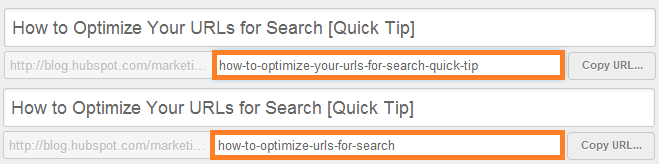
I removed “your” for brevity and the fact that it didn’t add any value for readers or search engines. I removed “quick tip” for the same reasons, though I suppose one could make an argument that it’s nice for readers who stumble on the URL to know that it’s a quick tip. It’s not the end of the world if it stays in, but in my opinion, it doesn’t add enough value to warrant its inclusion since it could mean so many different things. If this was an [Infographic] or a [SlideShare], however, I’d keep it in.
I could go either way in keeping “for” in, but I decided to keep it in because it helps make the URL more readable for humans. If anyone stumbles on this URL elsewhere, I’d like it to be readable so they understand the contents of the page and feel they can trust the site.
2) Make it easy to read.
We talked about this a little already, but it’s worth reiterating. Both search engines and readers should be able to look at your URL and understand what they might find should they click to the other side. That means when you add a bunch of keywords and delete those little extraneous words, you should end up with a URL that still makes sense.
It’s really clear from the subdomain and subdirectory where you are — you’re on HubSpot’s blog, in the Marketing section. From there, you can tell what you’re going to read about on the Marketing section of HubSpot’s blog — how to optimize URLs for search. Search engines get it. Readers get it. It doesn’t look like spam. All good.
3) Include relevant keywords.
One way search engines and humans learn about your page contents is through the keywords in the URL. Include keywords in your URL slug, but be sure they align with the actual page contents. Luckily, this URL is already pretty well-optimized as it is, because it’s a long-tail search term on its own.
4) Separate words with hyphens.
Don’t use underscores to separate words or try to squish a bunch of words together. The hyphens are meant to help with readability. Use them.
If you want to geek out a bit more on URL optimization, I recommend checking out to URL best practices. Like with most of the SEO best practices, keep user-friendliness top of mind, and you’ll likely be making good decisions.
